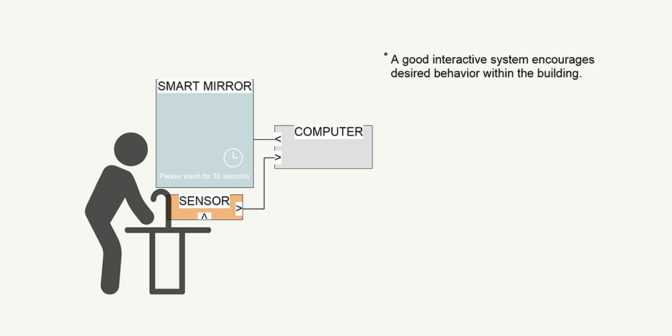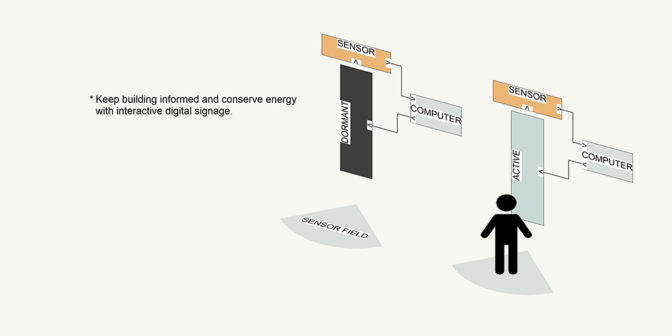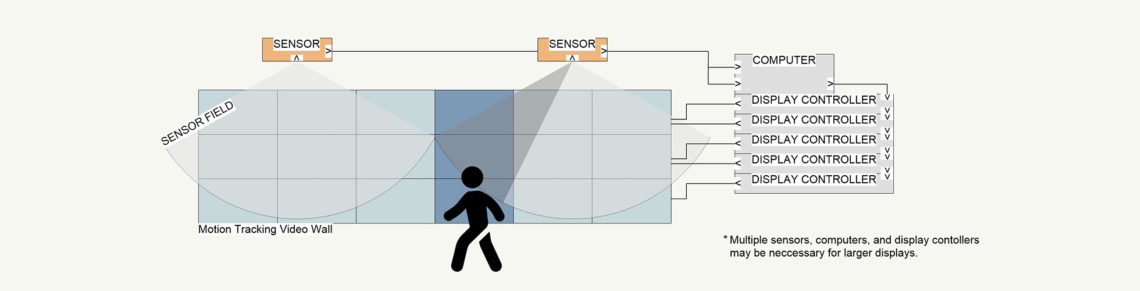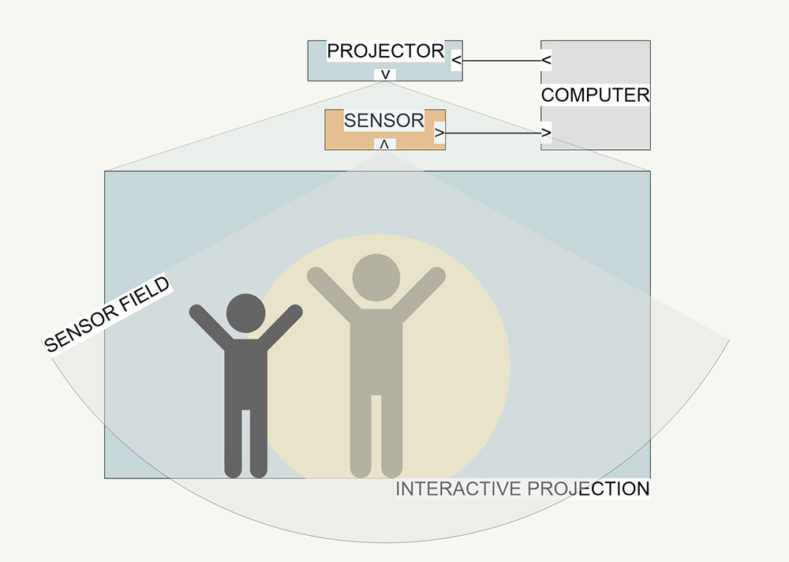How to make an
interactive installation
What is an Interactive Installation?
An interactive installation is an AV installation connected to a sensor to gather user input.
The user input controls the AV system output.
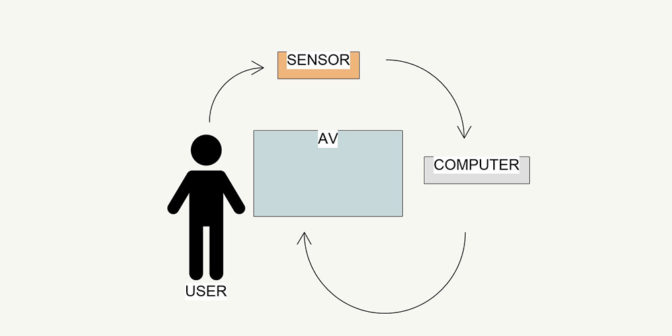
Why Use Them?
Interactive installations prioritize human interaction within a space. They allow for a space to focus on human needs and the human experience. The process of developing an interactive installation forces project managers to look deeply at the user experience of their space in a new way. Interactivity enhances the purpose of space.
Interactive installations help businesses achieve goals in various industries. Museums create engaging and memorable experiences for visitors with interactive exhibits. Building owners and managers improve the overall experience for their residents by creating intelligent environments. Grocery and retail stores attract customers and keep them informed with digital displays. These are just a few examples.
Interactive installations are adaptable as people and the data we can gather from our environment. There are many ways to engage people safely, keep them informed, and encourage safe behavior.
Four Main Components

- - The user is prompted by the AV system to interact with the installation.
- - The sensor gathers the user’s input and sends it to the computer.
- - The computer processes the user’s input and outputs the programmed response to the AV system.
- The AV system encourages the user to interact more.
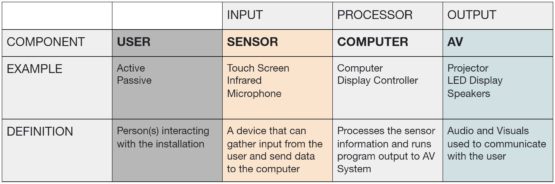
What is an AV System?
In its simplest form, AV is about helping people communicate an idea effectively. Adding AV to an idea helps people pay attention, learn, and make decisions. An AV system is two or more pieces of AV equipment designed to work together to meet a communication need. Sharing information using audio and video has become essential.
An AV system should fit in with its environment. The purpose of an AV system is to meet a communication objective. The quality of the AV system design dictates how well it meets that objective.
Sensors and Computers
Sensors measure the physical world and represent the result as a numeric value. The sensor sends the value to the computer, and the computer takes some action based on that value. (For example, a sensor could measure heat, pressure, light, or acceleration, and report a value such as 22 C, 1015 millibars, light is detected, or 2.3 g acceleration) The computer is the brain of the interactive installation. The application ran by the computer processes the sensor data and outputs the desired result to the AV system.
Sensors use different protocols to talk to the computer. Even though there are a staggering amount of sensors, there are a limited number of popular protocols. Items like a mobile phone, containing many sensors, can also be integrated into interactive installations as user input controllers. A downside to remember about interactivity, it allows user error.
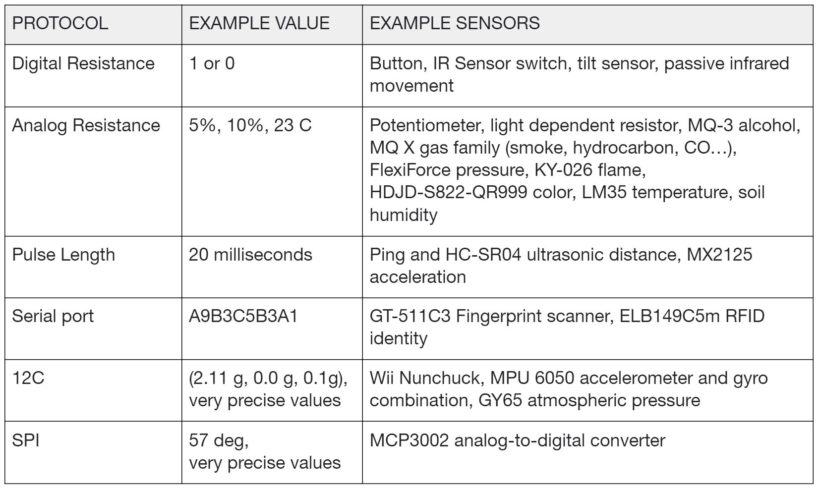
Common Sensor Protocols
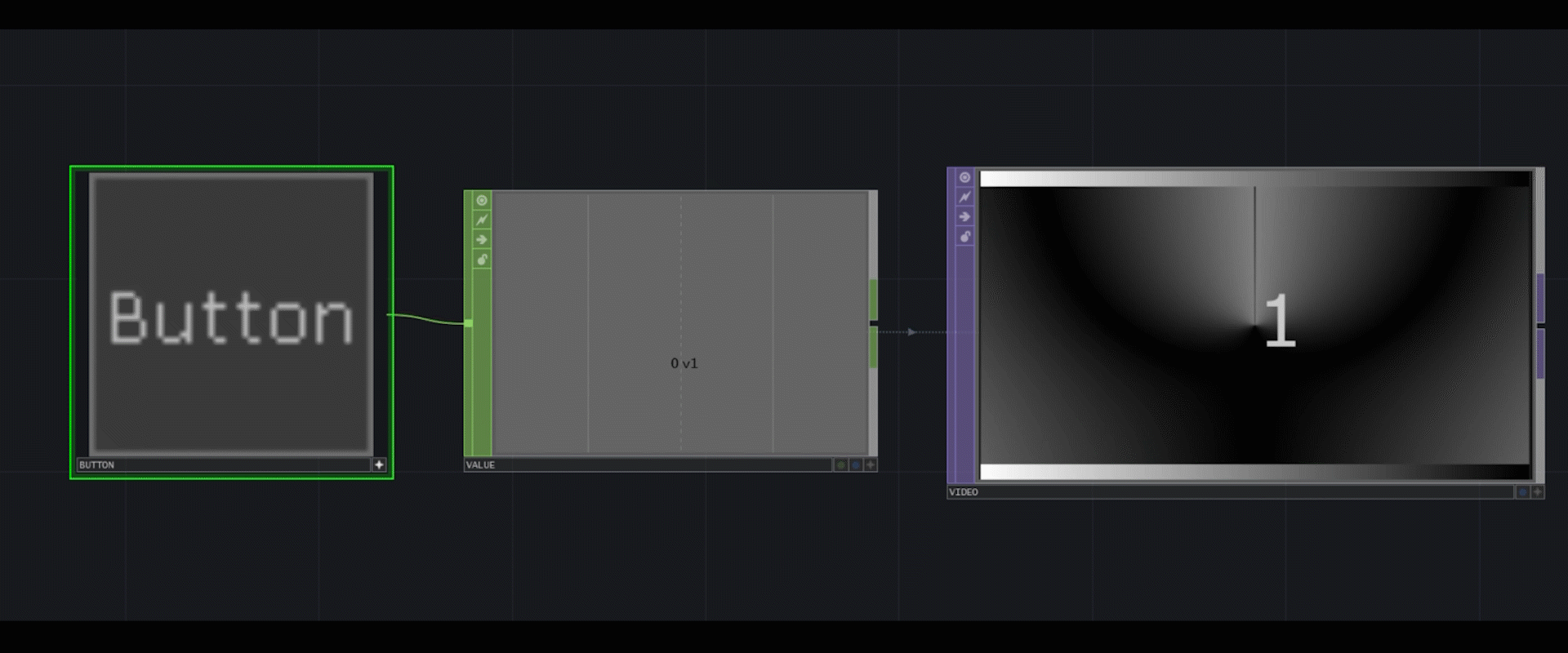
Example of a button producing value of 1, causing video to play
User Experience
The goal of every interactive installation should be to provide a meaningful and relevant experience to users. The design of the space, user input required, and AV output all play a role in the user experience. The user interaction should be intuitive, and the installation’s response should be immediate.
User experience focuses on having an understanding of users. It also takes into account the goals and objectives of project managers. A few important user experience factors to remember for interactive installations are an attractive design, usefulness, and accessibility.
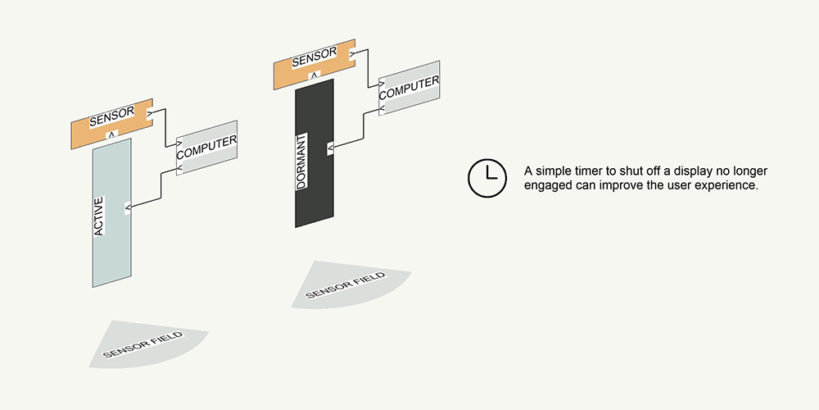
Developing an Interactive Installation
Three considerations to make before starting an interactive installation include budget, timeline, and the installation space. Existing AV, electrical and mechanical details, and sunlight are a few things to inspect in an installation space. Budget and timeline create guard rails for a project, allowing it to be producible.
Depending on the complexity of the interactive installation, the production process may include:
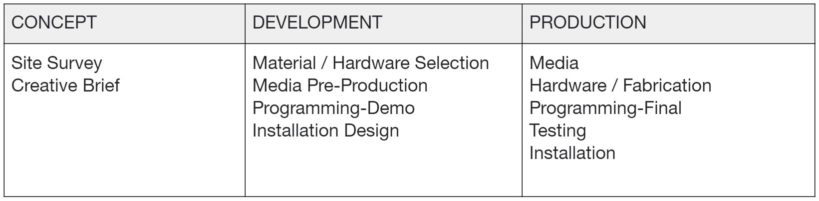
Example - Interactive Display
The interactive display was created for the Georgia State Capitol Museum. The purpose of the interactive installation is to educate visitors to the museum about progress in human rights. It is specifically targeted towards school children, to encourage them to take human rights personally and inspire them to become a positive part of history moving forward.
A slide show of civil and human rights heroes plays on the three-panel display. The text “Touch to Begin” prompts users to start the film. It contains short narratives covering civil and human rights in the 40s, 50s, and 60s. At the end of the video, the text “Reach out to this moment in history” appears. Once visitors touch the hand of the character, the story concludes and asks, “What history will you make?”.


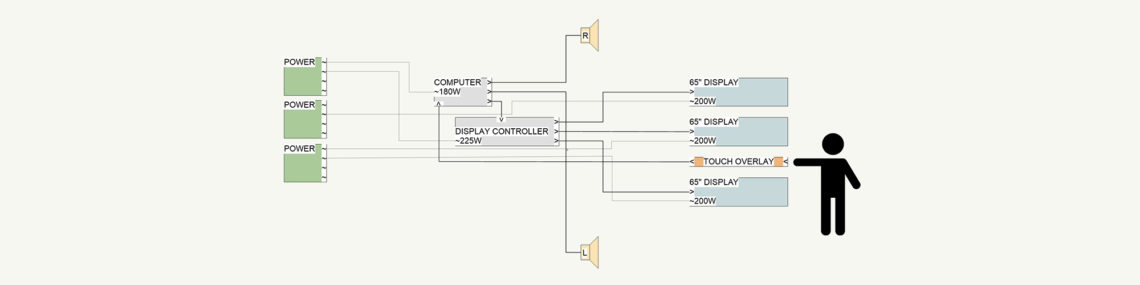
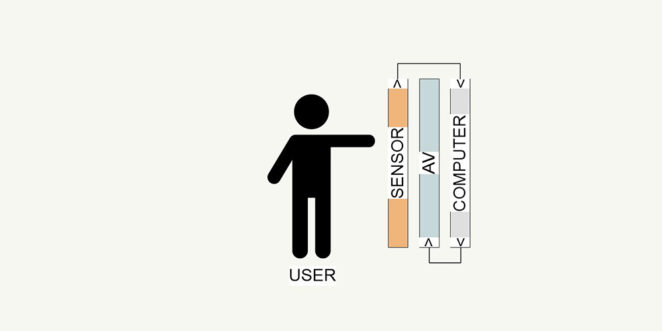
REFERENCES
Tero Karvinen, Kimmo Karvinen, & Vile Valtori, 2014, Make: Sensors, Maker Media Inc.